Supplies Needed:
Psp
Animation Shop 3
Tube of choice. Art by Sawayaka from TPP. Purchase it: here
Animation by Missy: breakaway (pack 5) here
Plugins:
Mura's Meister - Copies
Toadies - Ommadawn and Weaver
Font here
Open a new image: 600x200
Open the tube. C/p in the canvas, resize a bit if it's necessary.
Like this:
Effects - Plugins - Muras Meister - Copies:
Duplicate. Image - Mirror. Arrange in the canvas, duplicate once more:
Merge visible this layers. Duplicate.
Effects - Plugins - Toadies - Ommadawn:
Duplicate the layer.
Effects - Plugins - Penta .com - Jeans:
Defaul Settings
Activate the selecction tool:
Make a selection in your banner:
I had to make it in two steps, first a square then a rectangle.
Selections - Modify - Feather:
Number of pixels: 10
Selections - Invert. Edit - Clear. Deselect.
Effects - Plugins - Toadies - Weaver:
Apply the plugin once more.
C/p the tube, resize and place it in the right side of the canvas.
Add drop shadow:
V: 2 H: 2
O: 55 B: 7
Add your name, copyright and a border.
Close the layers:
tube
name
copyright
border
Copy merged the rest of the layers.
To animate:
Open animation shop, paste as a new animation. Duplicate until you have 12 frames.
Open: breakaway_bymissy.mng
Select all the frames and drag it to your first animation. Place it in the bottom center.
back to psp: close the open layers. Open the rest. Copy merged.
In animation shop, paste as a new animation. Duplicate until you have 12 frames.
Activate the first frame and select all. Carefully drag it into the first frame of the main animation.
Play the animation. If you like save and you're done.
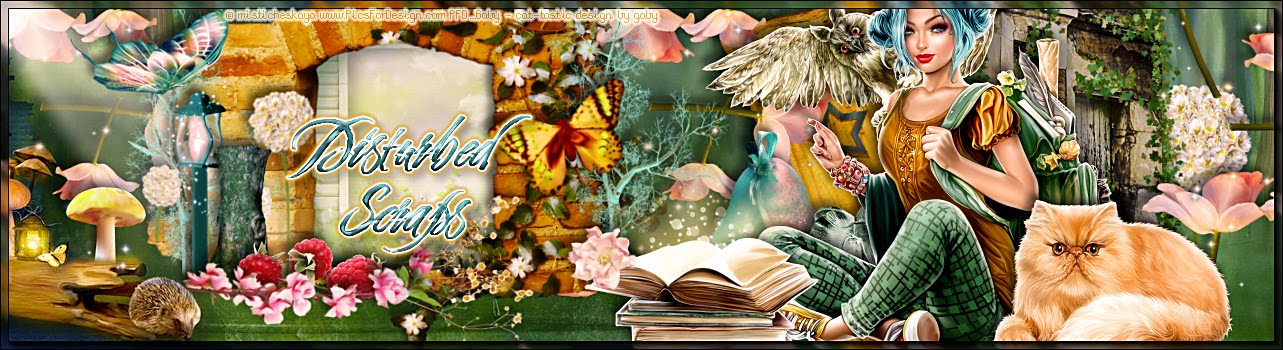











No hay comentarios:
Publicar un comentario